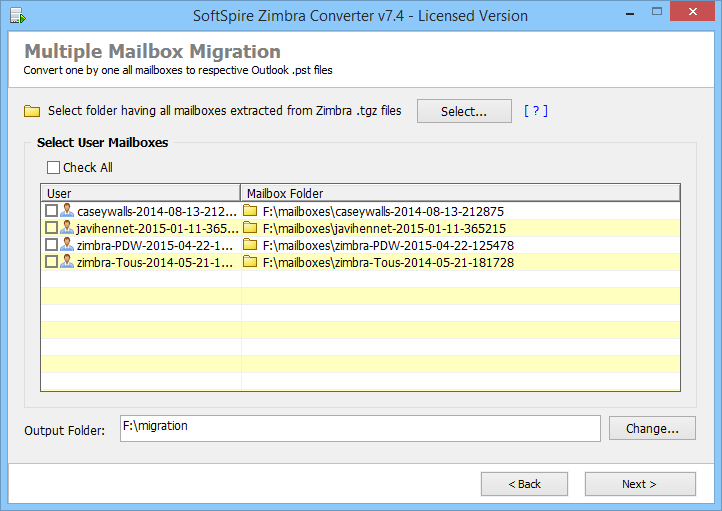Guide to Select Root Folder
STEP 1: While selecting a folder for Multiple Zimbra Mailboxes migration, make sure you are selecting the ROOT folder not the mailbox folder. Root folder is a folder having Extracted TGZ file in a unzipped format as shown below:

For e.g - In the above screenshot, we have selected root folder named as "mailboxes".
Root Folder shown above (folder named mailboxes) contains multiple mailbox folders extracted from Zimbra TGZ file in unzipped format as shown below -

STEP 2: Once you select the root folder, software will load all the mailboxes from that folder as shown below -