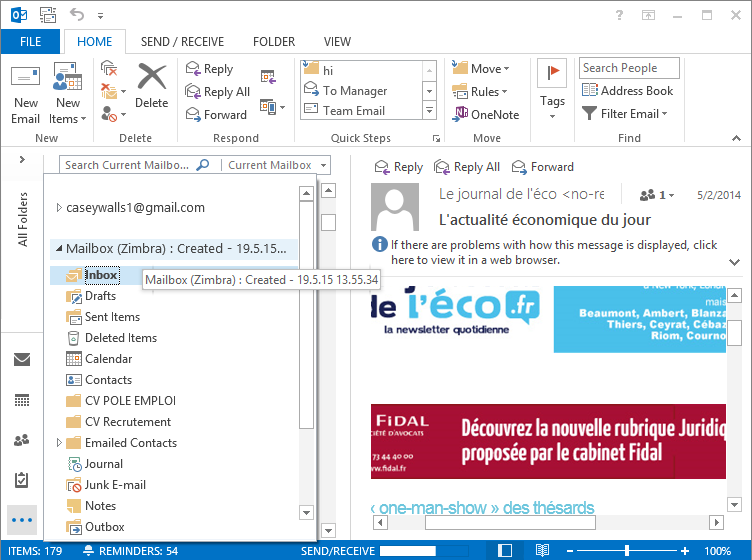Open New PST File
STEP 1: Next is to view the converted PST file. Open MS Outlook (2013, 2011, 2010, 2007 & 2003) go to File » Open » Open Data file
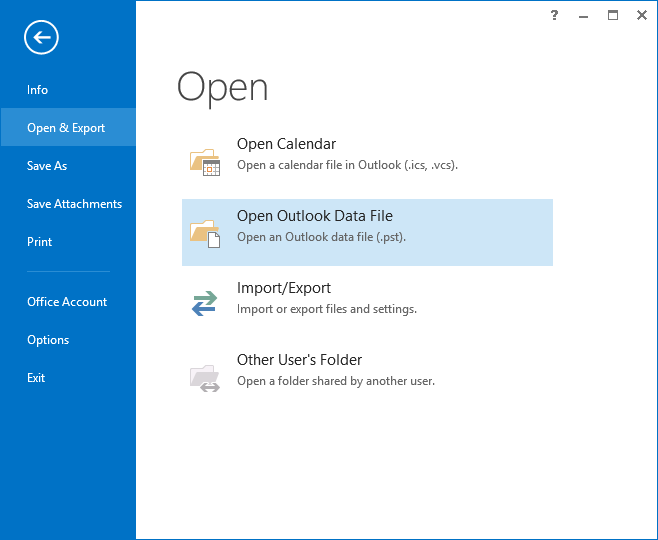
STEP 2: Now browse for the converted PST file saved in a selected location in your machine
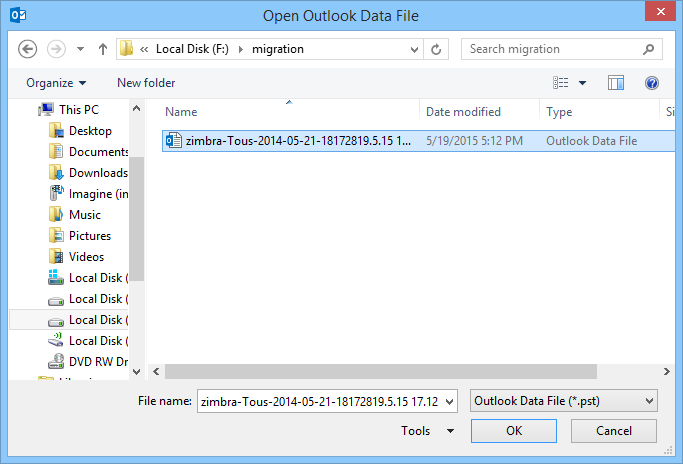
STEP 3:Click on All folder option, there you will see the Zimbra Mailbox