Convert Eudora to Outlook - Windows 10
A sure-shot solution to Convert Eudora Mail to Outlook 2019, 2016, 2013 & more
Have you been searching for a solution to convert Eudora Mailboxes to MS Outlook?
This is a common problem faced by many, here is a simple solution for it. SoftSpire Eudora Converter provides the option to convert Eudora to Outlook PST format with complete proficiency. A sure shot solution to Eudora to Outlook conversion, it is a worthy tool for all users wanting to move from Eudora to MS Outlook.

Top Software Features
- Converts entire Eudora Mailbox to Outlook at once using its Batch Mode facility
- Maintains the folder structure of the emails as it is
- Get conversion done from Eudora MBX files along Attachments to PST
- Complete migration including the Rich-Text & HTML formatting of the mails
- Preserve the metadata elements of the emails – Subject, From, Bcc, Cc, To, etc.
- Supports to convert mailboxes from all Eudora Edition – 8.0, 9.0, etc.
- No need to have Eudora install in the machine
- MS Outlook installation is must, otherwise you will get this message "Outlook Session Creation Error" & no conversion will be done
- Latest Outlook 2019 is compatible for Eudora conversion
- A complete Windows based solution, also compatible with Windows 10 as well
FREE Download Now
For Windows 10/8.1/8/7/Vista/XP
Buy Now at $69.00
Order & get full-featured software
Why Convert Eudora Mail to Outlook?
Eudora being an outdated email client (due to discontinued development and non-availability of updated edition), is not the favourite of users anymore; and is reason enough for users to shift to more advanced and updated MS Outlook.
Eudora & MS Outlook are both very different applications, Eudora does not have "export" (see Fig. 1) option & Outlook does not recognize (see Fig. 2) Eudora. To migrate emails users have to either perform migration via Outlook Express or Windows Live Mail, but that's a lengthy process, also may not ensure complete accuracy.
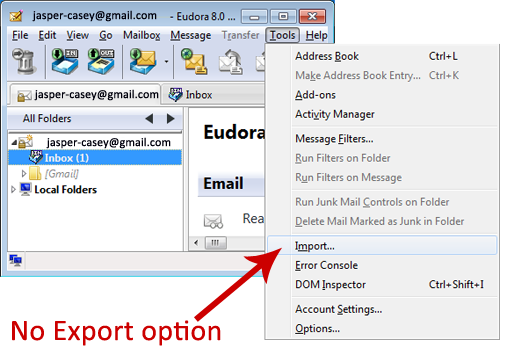
Fig 1. No Export options for MS Outlook in Eudora
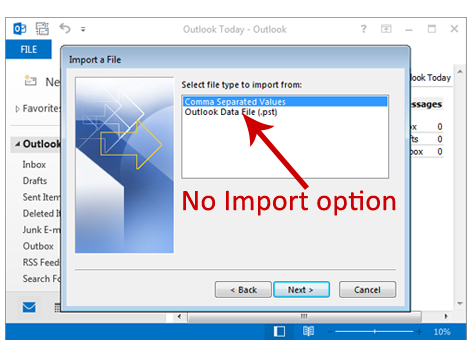
Fig 2. No Import Options for Eudora MBX files in MS Outlook
Convert Eudora to Outlook with Complete Efficiency!
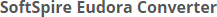 , hereby comes as a full-fledged solution that easily convert Eudora mail to Outlook 2019, 2016, 2013, 2010, 2007, & 2003 and that too with 0% data loss. The software provides an easy and simple way for users to save all their Eudora email messages in MS Outlook, without any misplacing, damaging, alteration of any kind to the emails or any of its contents, properties, hierarchy etc.
, hereby comes as a full-fledged solution that easily convert Eudora mail to Outlook 2019, 2016, 2013, 2010, 2007, & 2003 and that too with 0% data loss. The software provides an easy and simple way for users to save all their Eudora email messages in MS Outlook, without any misplacing, damaging, alteration of any kind to the emails or any of its contents, properties, hierarchy etc.
Available only at $69, 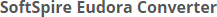 is a cost-efficient tool, considering the features and benefits offered to its users. First and foremost, it displays a simple graphical wizard, easily understandable by users of even non-technical background. Second, with batch option to select all the .mbx files at once, the software saves a lot of user’s time and efforts. The only effort involved is to save all the MBX files in a folder and leave everything else on the software. And last but not the least, the converted files are supported by all the UNICODE editions of MS Outlook. Some more benefits offered by the Eudora Converter software are :
is a cost-efficient tool, considering the features and benefits offered to its users. First and foremost, it displays a simple graphical wizard, easily understandable by users of even non-technical background. Second, with batch option to select all the .mbx files at once, the software saves a lot of user’s time and efforts. The only effort involved is to save all the MBX files in a folder and leave everything else on the software. And last but not the least, the converted files are supported by all the UNICODE editions of MS Outlook. Some more benefits offered by the Eudora Converter software are :
- No data is lost in the conversion.
- It keeps the same mailbox folder tree in Outlook.
- It moves the emails from Eudora MBX with the exact status like unread, replied, forwarded, and flagged to Outlook.
- And, further, you can also import Eudora emails to Microsoft Exchange and Office 365 by importing the PST files.
How the Software Convert Eudora Mailboxes to Outlook PST?
Before starting the migration, obtain Eudora Mailboxes from its store location, which are saved in MBX format.
Windows XP & Previous Editions: C: \ Documents and Settings \ Administrator \ Application Data \ Qualcomm \ Eudora
Windows 7 & 8: C: \ Users \ USER_NAME \ AppData \ Roaming \ Qualcomm \ Eudora \
Once you have the MBX files from its store location, get ready to convert them to PST by following these simple steps :
- Install
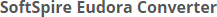
- Select MBX files from the two availbale options
- Click on Convert button
Within seconds, you will have all the MBX files converted to PST format, ready to be opened in any MS Outlook edition.
Now, follow these simple steps to open Eudora mails in MS Outlook
Convert Eudora Mailboxes into PST format

Open the converted PST file in MS Outlook
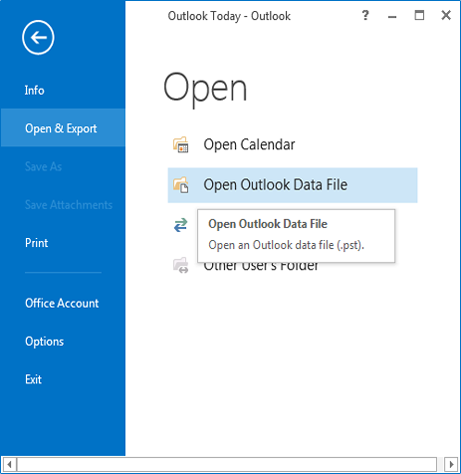
Take a Test Drive
Now get to know this software more clearly, simply by downloading the Demo Edition of the software that allows 10 emails conversion from Eudora to Outlook. After trying the Free Edition, if you find its working upto your standards, then place order for the License Edition.
FREE Download Now
For Windows 10/8.1/8/7/Vista/XP
Buy Now at $69.00
Order & get full-featured software