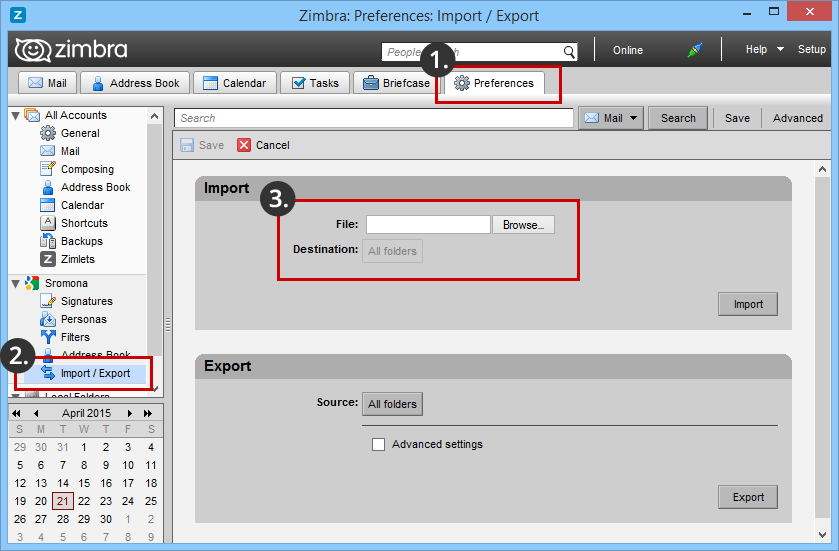Windows Live Mail to Zimbra Conversion
admin | November 29th, 2019 | Email Conversion
The aim to switch from Windows Live Mail to Zimbra desktop can be made quite easy if the proper steps and applications are used to assist the process. Here we are targeting a discussion which can give the easiest solution for EML to TGZ conversion opting the odds out.
Why User Switch from Windows Live Mail to Zimbra Desktop – An Overview!
In a general comparison made on features, general features and specifications offered by both the email clients, Windows Live Mail and Zimbra, it’s clear that Zimbra Desktop email client stand far ahead in terms of advance facilities offered leading to user satisfaction. This trend itself make most of the users to convert messaging platforms from Outlook Express, Windows Live Mail, Windows Mail, Thunderbird etc. to Zimbra Desktop email client. Let us explore some of the features that make Zimbra stand out among the crowd of many email clients that support EML file formats.
***Specifically taking Windows Live Mail as example.
| Windows Live Mail | Zimbra Desktop |
| Windows OS is the only platform supported | Windows, Mac, Unix, Linux, Linux/Unix are all supported |
| Operating systems include Mac OS X, Win 7,8, Vista and XP | Operating systems includes Mac OS X, Red Hat Enterprise Linux, Win 7, 8, Vista and XP |
| Windows OS is the only mobile OS supported | Android, iOS, and Win OS mobile OS are supported |
Here the very comparison between the supportive platforms itself make it clear that Zimbra Desktop email client provides far better opportunities to user freedom than any other email client similar to Windows Live Mail.
Understand the Concept of Windows Live Mail to Zimbra Conversion
To switch from an existing email client to a new one of choice, what is the trouble? Here is the answer for you: – Particular email clients have particular internal architecture and according to that there are file formats that is particularly meant to work with the specific email client only. In case of Zimbra Desktop files, it supports only TGZ file formats to save, store or view data/messages. If you are planning to convert Windows Live Mail to Zimbra or Outlook Express to Zimbra, you have to get the file format also converted because Windows Live Mail, Outlook Express, Thunderbird etc. supports and generates data in EML file format only. Once the data is converted to TGZ format from EML format, user can easily import the file to Zimbra Desktop client and use the data without any trouble. So, the first step to be taken care is to convert EML to TGZ format.
Wisest Choice: Get EML to Zimbra Software
As TGZ is a platform specific file format, there is no free EML to TGZ software available for such conversion. The selection of a solution to convert EML to TGZ should be make wisely because a wrong selection of conversion tool can spoil the entire data making it useless. So, it is always wiser to select the tool that stands perfect with the features it offers. Experts suggest the software EML to Zimbra Desktop Converter due to its user friendly attributes and affordable price offered.

Some of the highlighted features of the software for EML to TGZ Conversion are:
Batch EML Conversion – The option for batch EML conversion make it easy for the user to convert many EML files to TGZ format all in one go. User have to save all the EML files in a folder and software will allow to upload that folder and will give it converted to TGZ effortlessly.
Support to Multiple EML based Email Clients: No matter where the EML files are generated; let it be Outlook Express, Windows Mail, Thunderbird, Mac Mail, Windows Live Mail or eM Client software allows for conversion of EML file selected without any restriction.
No Discrimination for Attached File Type: EML file containing attachments of any type, PDF, DOC, mp3, Video etc. will be taken care while converting the file format. Email attachments will remain unaltered even after the EML to TGZ conversion process.
Perfect EML to Zimbra Conversion: The email header, email formatting, email credentials and properties will be all kept safe while proceeding with the Windows Live Mail to Zimbra conversion.
EMLX Conversion to Mac OS X Series – The advance option to support conversion of EMLX file format to Zimbra with metadata details maintained intact is also possible with the advance EML to Zimbra Desktop Conversion tool.
Easiest Method to Convert Windows Live Mail to Zimbra Informed Here
Download EML to Zimbra Converter, Install it following the instructions, add the EML file/folder when asked, and convert it to Zimbra TGZ format.
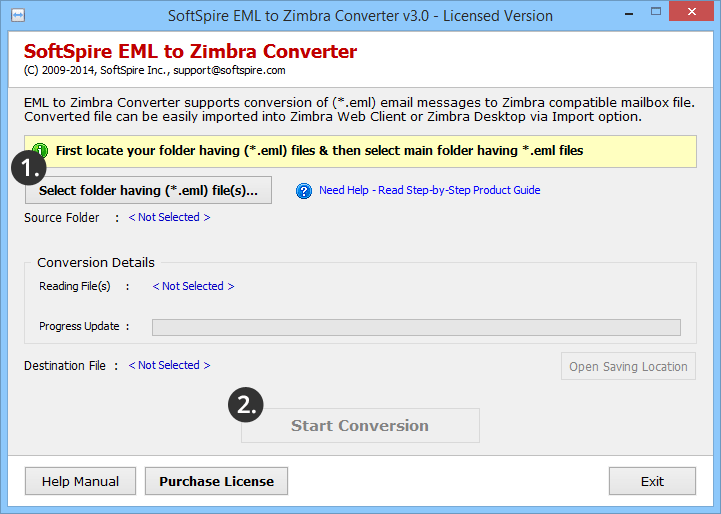
Once the conversion of EML to TGZ is done the only process that the user have to perform is to import TGZ file to Zimbra Desktop client which can be executed as:
Go to Preferences > Import/Export TGZ file from the destination it is stored and its Done – Now you can use your EML file in Zimbra Desktop client with all the data and other message credential available untouched, unaltered.