Know How Windows Live Mail Save Email as PDF
admin | February 27th, 2020 | Email Clients Email Clients Email Clients Email Clients
Summary: In this informative blog we try to help particular group of users who wants to extract EML files from Windows Live Mail as PDF. If you also wants to know how windows live mail save email as pdf then keep reading this blog till end.
Manual Method to Save Windows Live Mail as PDF
Step 1: In the very first step, download Windows Live Mail in you system.
Step 2: Open mailbox and select desirable EML files which you want to save in PDF format.
Step 3: Next create a folder on desktop and drag selected messages to the newly created folder.
Step 4: Now select one of the file and right click on it then Open With>> and last choose Microsoft Word.
Step 5: In MS Word, go to File tab.
Step 6: Select Save As>> Save As Type>> Hit PDF.
Step 7: Repeat the steps for each Windows Live mail message to transfer them in PDF format.
No doubt above explained method free of cost but it contains some limitation such as:
- The method is too time consuming.
- Using this method user cannot save any type of attachments in PDF format.
- It is highly technical and any mistake may result in data loss.
Professional Solution to Save Windows Live Mail as PDF
There are various methods available that provide solution to move EML files from Windows Live Mail to Outlook but none of them provide accurate solution. SoftSpire Windows Live Mail to PDF Converter is an efficient third party tool which offer EML to PDF conversion at affordable rates. The tool comes with multiple advance functioning option that help user to move bulk of EML files from Windows Live Mail to PDF. You don’t need to worry even if your data contains confidential information as the utility provide 100% secure conversion. It will not save any of your info in its database and provide EML file to PDF conversion with accuracy and integrity. For quick solution click the below mentioned download button.

Why to Choose Windows Live Mail to PDF Converter?
- Windows Live Mail to PDF Converter support batch migration and save multiple EML files from Windows Live Mail to PDF in single time processing. The feature is very helpful in saving crucial time of users.
- The tool create single and separate PDF file for each EML files of Windows Live Mail.
- Windows Live Mail to PDF Converter provide multiple option to name converted PDF files. User can save the PDF files according to their desirable name such as Date + Subject, Date + Subject + From, From + Date + Subject etc.
- While saving EML files from Windows Live Mail to PDF, the tool maintains all mail properties properly such as header, hyperlinks, email address, email content, time stamps, font, style etc.
- It also has capability to move all attachments in precise form to PDF. EML to PDF Conversion solution embeds all attachments properly in PDF file.
- During Windows Live Mail to PDF Conversion the tool retains original folder hierarchy.
- It is an independent application therefore installation of Windows Live Mail is not mandatory for Windows Live Mail save email as PDF
- You can run the software on any Windows Operating System of 32 bit and 64 bit including Windows version 10, 8, 7, 8.1, Vision, XP etc.
How Windows Live Mail to PDF Converter Works?
The working of Windows Live Mail to PDF Converter is so easy. Follow the below mentioned steps to move EML files from Windows Live Mail to PDF.
Step 1: Download EML to PDF Converter in your system.
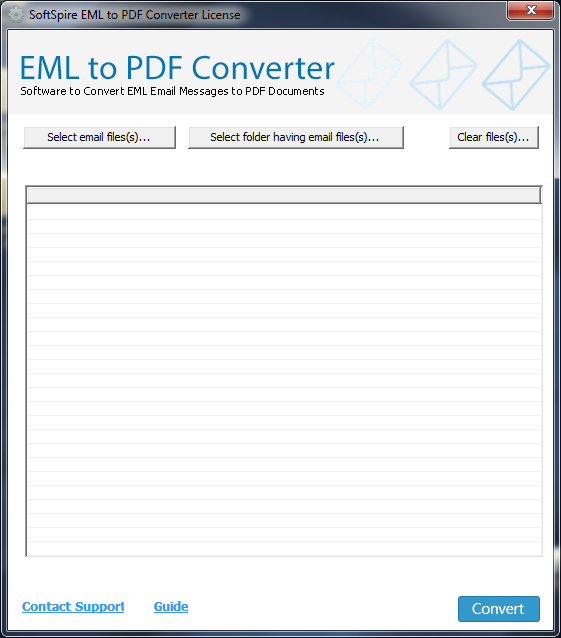
Step 2: Select the option according to your requirement:
Select email files: Choose the option if you want to export few EML files to PDF.
Select email folder having email files: Choose the option if you want to export complete folder having EML files to PDF.
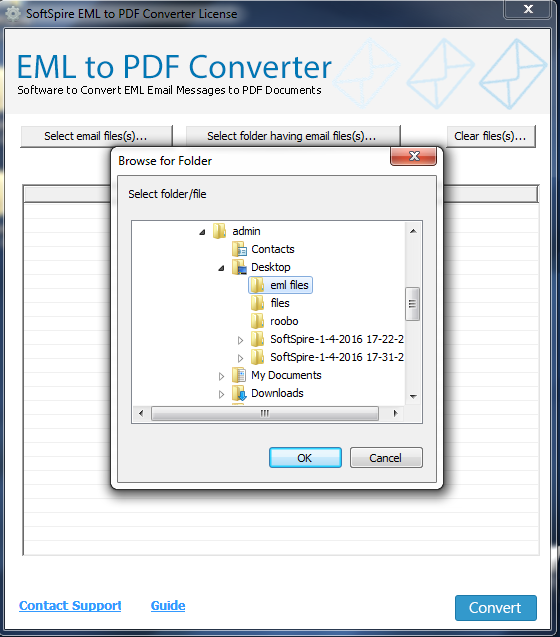
Step 3: Now press Convert button to start the conversion process.
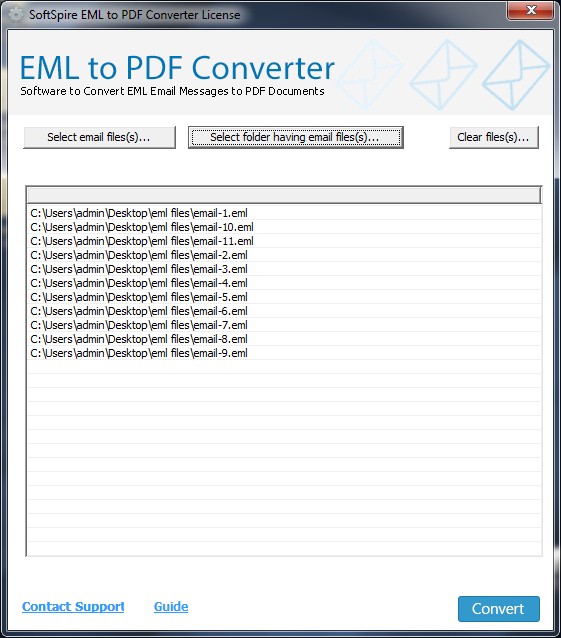
Step 4: Next choose desirable destination path and name for saving PDF file in local system.
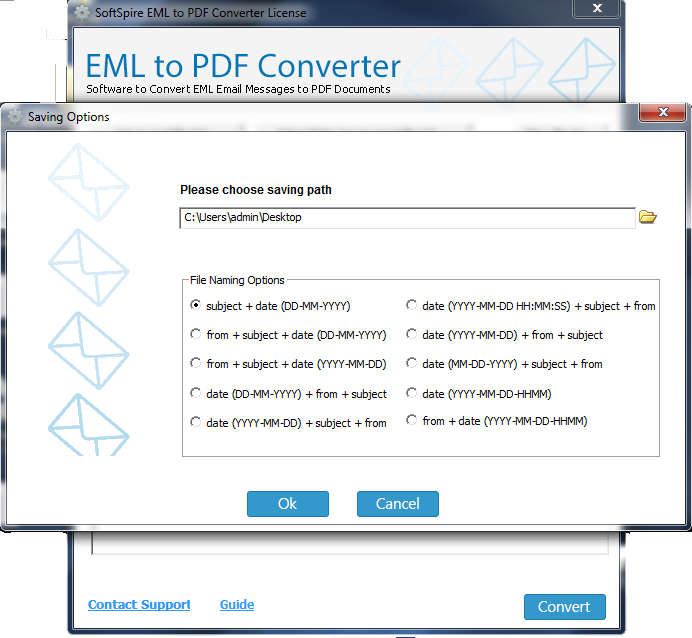
Step 5: In the end a message box opens with a message Conversion Completed successfully. Click Ok button to finish the conversion.
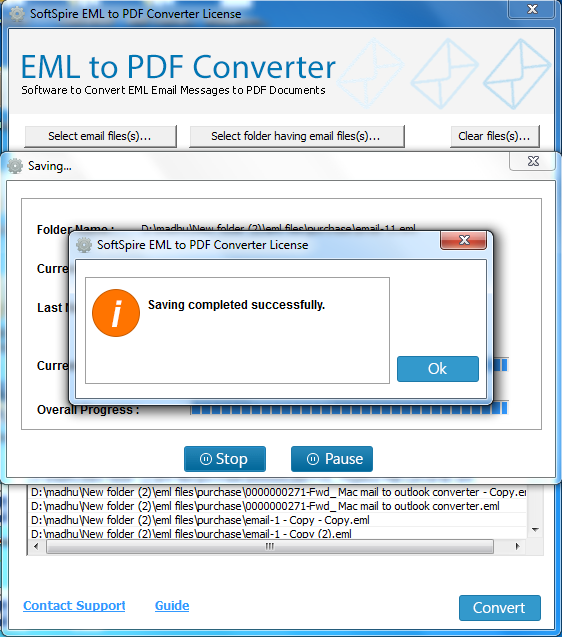
Windows Live Mail to PDF Trial Version
Don’t just trust my word, try the software before purchasing its license version. The demo version is available to help user in understanding the software working properly. You can save maximum of 25 EML files from Windows Live Mail to PDF for free of cost.
Final Words
In this blog we have discuss about how Windows Live Mail save email as PDF efficiently. Using manual method is helpful if you want to save few EML files in PDF file format. However if you want to Save unlimited EML files from Windows Live Mail to PDF, Manual method is not successful. In this case we suggest you to opt expert recommended solution i.e. EML Converter. Read the blog and make your decision rationally according to your requirement.

