How to Import Pocomail to Thunderbird?
admin | November 30th, 2019 | Email Conversion
We are aware that it is very painful to switch email client, it’s not configured the account which pose a problem, instead it’s moving the emails from one email client to other, gives more issues. Here we recommend users SoftSpire Pocomail Converter as an advantageous solution for moving Pocomail mailboxes into Mozilla Thunderbird.
Why use this software, why not go with Manual Method?
The problem with manual method is that Pocomail Export Wizard does not provide option to export mailboxes to Thunderbird. The only format it support to export files are in MBX format.
Whereas, using our software you will get a sure-shot solution that will guaranteed import Pocomail to Thunderbird with complete email properties. This software basically converts the MBX files into EML format which you can later access in Mozilla Thunderbird.
How to obtain Pocomail MBX files?
- Open Pocomail
- Go to File » Export » Folder » Other
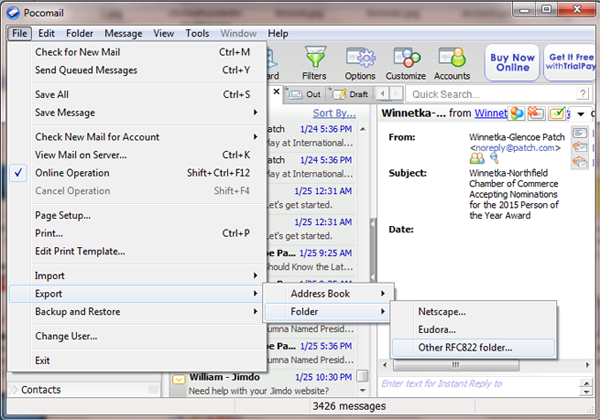
And in few seconds you will have all mails in MBX folder.
Once you have the MBX files then you can convert them to EML format using Pocomail to EML Converter software, which provides you with an easy to handle conversion solution. This tool gives you three saving option, EML/EMLX/PST. Here the requirement if for importing mails in Thunderbird, so choose EML as saving option, once all files are converted, then open Thunderbird, select & drag & drop the EML files in it.
Now you know how simple the solution, these are some of the amazing features offered by the program:
- It imports the mails from Pocomail to Thunderbird in batch mode.
- It maintains the original Rich-Text formatting & HTML formatting of the emails.
- It easily performs conversion along with attachment files.
- Does not requires Pocomail installation for conversion.
Overall, it’s a simple & quicker method to get mails imported. Thousands of users have already experienced its efficacy, now it’s your turn.

