Export Mails from Pocomail to Outlook
admin | December 2nd, 2019 | Email Conversion
Way back in 1990 Poco Systems have given us Pocomail e-mail client. One of the major attraction of this application is that it does not identifies JavaScript or VBScript, hence ensuring protection against email viruses. But it has one drawback, which have not been rectified ever since, i.e. it does not export mails to Outlook. So if a user comes to the need to export from Pocomail to Outlook then they come to a standstill right there.
What Solution is There Then?
Well you can get SoftSpire Pocomail Converter software, which will definitely help you with this job. But first you must know how you can get the mails from Pocomail. From the following store folder you can obtain the emails.
Store Location: C:\Documents and Settings\Administrator\Application Data\Pocomail\Mail
You will that the files are in .mbx format; like inbox.mbx, outbox.mbx & so on.
Now use out products to convert Pocomail to Outlook, means .mbx files into .pst format. Once you have it done then you can easily open & view Pocomail emails in any MS Outlook Edition – 2013, 2010, 2007, 2003 & 2011.
How to Use this Software?

That very simple, just follow through this steps:
- Launch the application in your machine
- Now Select MBX files using any of the two available buttons
- Choose .pst as saving option
- Click on Convert
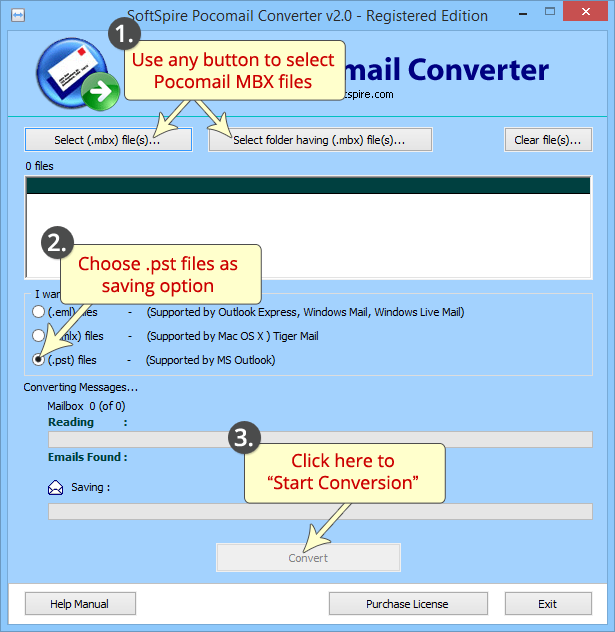
- Just few seconds wait & you will have all the files converted.
The software is really very useful to convert Pocomail to Outlook & comes with many amazing features. With this program you will get to export mails batch mode, means you can move multiple MBX files at once. It will maintain the emails formatting as it is & also keep the metadata header details intact. With emails it will also maintains there attachment files, so overall it’s a Win-Win deal for you.


