How to Import Foxmail Account in Outlook? [Resolved]
admin | March 3rd, 2020 | Email Clients Email Clients Email Clients Email Clients
Are you in hurry for finding best solution to import mails from Foxmail to Outlook? Do you want to know how to export Foxmail Account in MS Outlook? If you are finding difficulty in accessing Foxmail mailbox and wants to move Foxmail account to Outlook then you are on right place.

Email conversion is from one email client to another is not an easy job. It became more difficult when both the email clients support different file formats. The same situation come between Foxmail to Outlook conversion. Foxmail support EML file formats while Outlook saves file in PST format which are not compatible to each other. The main goal behind writing this blog is to help all those users who wants to know how to import Foxmail account in Outlook without misplacing any database. So keep reading the blog to find out all facts related to Foxmail to Outlook conversion.
Why to Choose MS Outlook over Foxmail?
MS Outlook is a desktop based email client developed by Microsoft Corporation. It is a personal information manager that includes emails, contact manger, calendar, task manger, journal, etc. The email client comes with Microsoft Office Suite and it is a sole email client in complete package of MS Office. Let’s see some features of Outlook which make is better email client than Foxmail.
- In terms of security MS Outlook is way better than Foxmail. It provide junk filtering and protection against various phishing websites.
- In MS Outlook you can easily identify untrustworthy sender and block them immediately.
- It provide facility to mark mails of importance with red exclamation mark. You can easily identified them and saves your time.
- In the new update, MS Outlook launches a new feature i.e. “Search tab”. It is very helpful as you don’t need to spend hours in searching. Search the items quickly whenever a need arises with the integrated search option.
- The interface of MS Outlook is user friendly yet powerful and that’s why it is majorly used on enterprises level.
There are various reasons why user wants to choose MS Outlook over Fozmail. We can’t mention all of them so we discussed some of the very common attributes of MS Outlook. After reading this section of blog you will understand why MS Outlook is superior to Foxmail. In the next section we will talk about how to import Foxmail account in Outlook accurately.
How to Extract EML files from Foxmail?
In this section we will explain you how to export EML files from Foxmail. Follow below mentioned steps to extract EML files from Foxmail to Local system.
Step 1: Run Foxmail email client in your system.
Step 2: Next open mailbox in which all your Foxmail emails are stored.
Step 3: Select single or entire mailbox according to your need.
Step 4: Now right click on the selected files then select Export Mails option.
Step 5: Choose desirable location to save extracted EML file or create new folder. Click Ok to save extracted file in local system.
Step 6: For verification purpose, go to the selected destination location and check whether all the mails are successfully saved or not.
After following above mentioned step you will successfully extract EML files from Foxmail to local system. Now to import these EML files to MS Outlook, make use of a third party utility i.e. EML to PST Converter.
Import Foxmail Account in Outlook Professionally
There are various solution available that claims to import Foxmail account into MS Outlook but none of them provide exact solution. SoftSpire Foxmail to Outlook Converter is the best third party utility that provide accurate solution of how to import Foxmail account in Outlook. The efficient utility can be run on all Windows supported machine such as 10, 8, 7, 8.1, Vista, XP etc. The tool provide direct EML to PST conversion from Foxmail and it is not required to extract EML files before conversion. Let’s see how the software works.
Step 1: In the very first step, download Foxmail to PST Converter in your local system.

Step 2: Now click either Select email file(s) or Select email folder having email file(s).
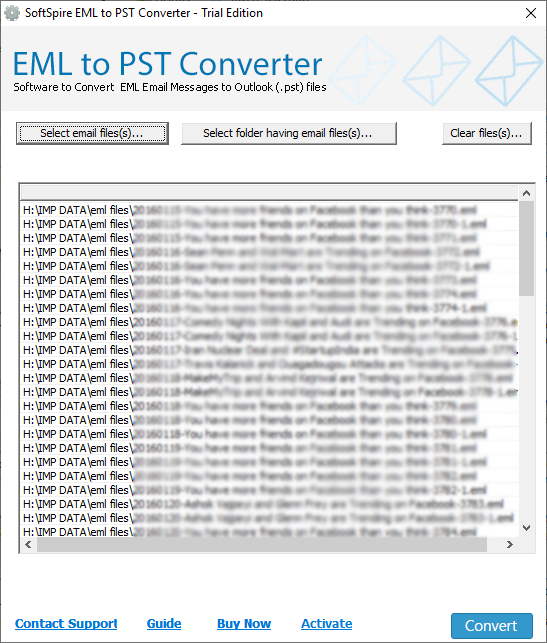
Step 3: After that press Convert button to start Foxmail to PST conversion.
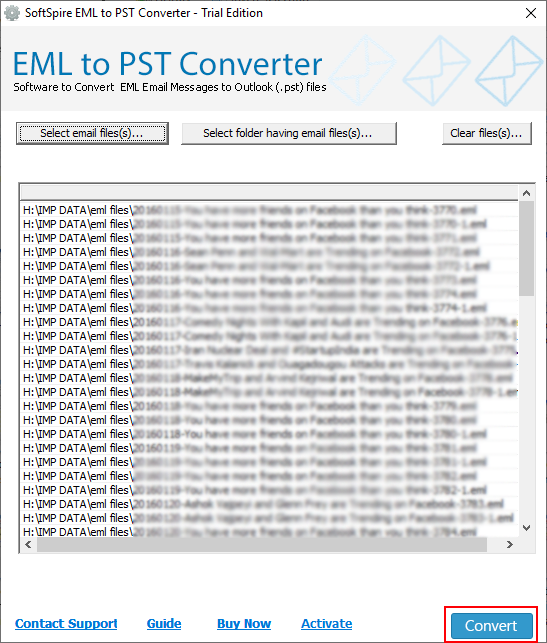
Step 4: Next select desirable destination location to save PST file in local system.
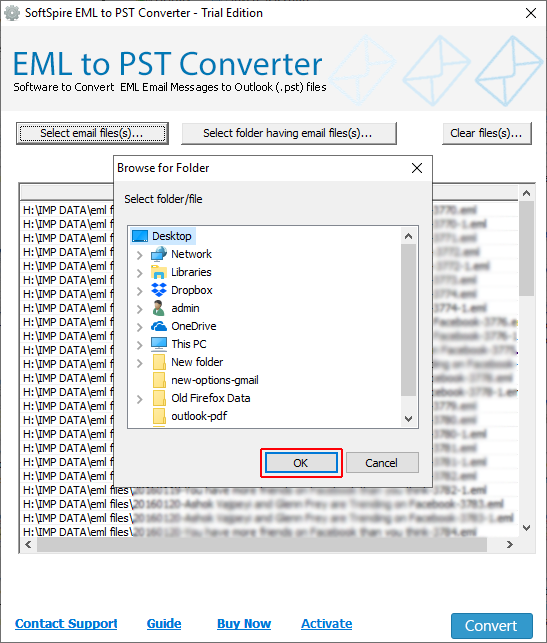
Step 5: The conversion will be end in few minutes. In the end a pop-up Windows open with a message “Conversion Completed Successfully”.
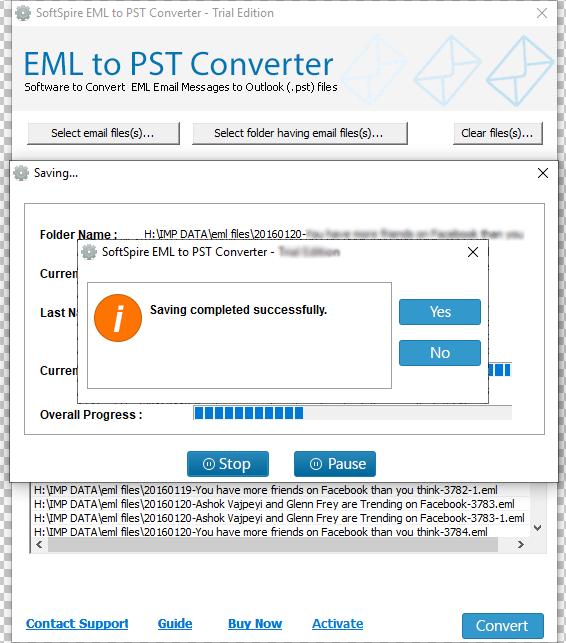
Important Facts Related to Foxmail to PST Converter
- The efficient EML to PST conversion program import batch Foxmail files in Outlook in single processing. Instead of importing each files separately, user can import complete Foxmail account in one go.
- The advance tool creates new UNICODE PST file for each Foxmail mailbox. Without hindering any properties, the software keep PST file of over 2 GB in separate file.
- The utility keep all mail properties in accurate form while performing Foxmail to Outlook conversion. You will not find any changes in mail properties such as header, time stamps, hyperlinks, content, style, font etc. while performing the conversion.
- User can move all type of attachments such as jpg, tiff, doc, ppt, pdf etc. to Outlook in exact properties.
- The tool import folder from Foxmail to Outlook in original folder hierarchy. User don’t find any changes in folder structure even after conversion.
- No technical skills is required to operate this tool. User from any background can operate Foxmail to Outlook Converter with ease.
Final Verdicts
In this blog we try to help a particular range of users who wants to import Foxmail account in Outlook. Here we will discuss about both manual way and professional way of Foxmail mail migration to Outlook. You can choice any of the method according to your need and knowledge. We recommend you to opt expert recommended solution i.e. Foxmail to Outlook Converter. Make use of Demo edition of EML Converter to understand the working of software properly. Using demo edition you can import first 25 Foxmail mails into Outlook interface for free. Try the software and once you are satisfied, get access to license version of Foxmail to Outlook Converter.

