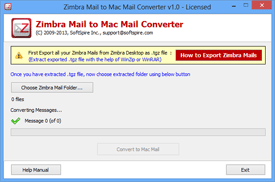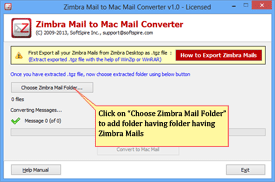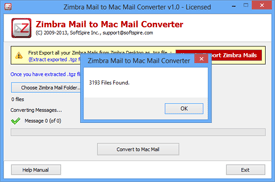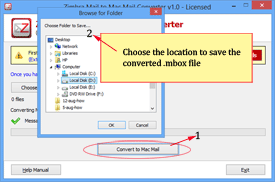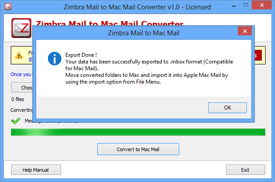Product Working of Zimbra Mail to Mac Mail Converter
Know How to Convert your Zimbra Emails to Mac Mail in a few clicks!
Step 1 - Download Software
To start Zimbra to MBOX conversion you need to extract .tgz file from Zimbra desktop. Go to Zimbra Desktop » Preferences option » Import/Export option » select Mails option » Export. Download the software and launch it, you will see this screen -
Step 2 - Add Zimbra Mails
Click on the “Choose Zimbra Mail Folder” and a window will open where users can browse the folder containing Zimbra Mails.
Step 3 - Check Total Numbers of Files
After adding Zimbra having mails folder, it will open a window which show you the total number of Zimbra mails being selected, then click on “OK”.
Step 4 - Click on “Convert to Mac Mail”
Next, Click on “Convert to Mac Mail” to start the conversion process. When you click on convert button, you will be asked to choose the saving location for converted file.
Step 5 - Start Conversion
Green Bar status will indicate as the conversion proceeds, at the end of conversion, messages will appear as the conversion successfully done.