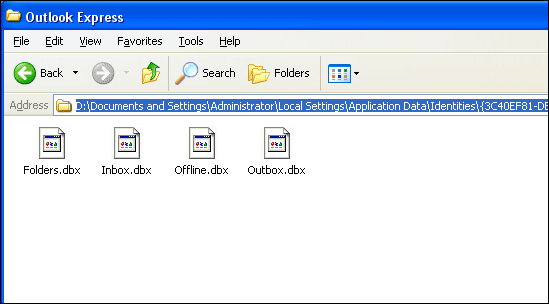How to Locate Outlook Express DBX Files?
DBX files are files used by Microsoft Outlook Express to store emails. Outlook Express creates separate file with extension DBX for each folder or newsgroup. The DBX file stores all emails of folder with some overhead information. DBX file name coincides with folder name like Outlook Express creates Inbox.dbx for Inbox folder, Sent-Items.dbx for Sent Items folder and so on.
Where do I find DBX files?
Occasionally, you may wish to find DBX location, find default location of dbx files, locate DBX files, and know Inbox dbx location on your hard drive. You may need to DBX files portable storage, or to move them into another instance of Outlook Express.
To locate the DBX file location follow the below steps:
Launch Outlook Express, click the Tools menu and go to Options as shown below:
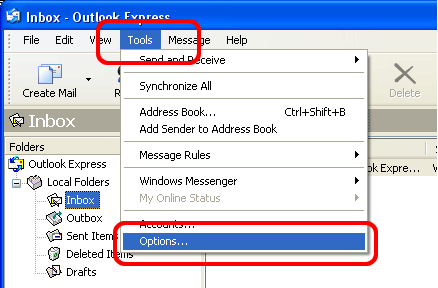
This will bring up Options box; click the Maintenance Tab from the Option box as shown below:

From the Maintenance Tab, click the Store Folder button
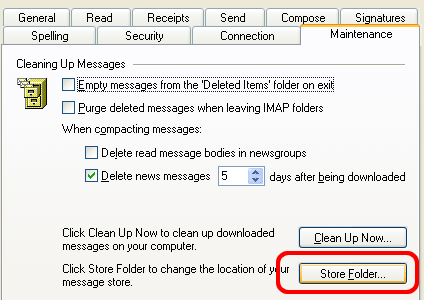
This will bring up a new box- "Store Location" containing the location of the Store folder as shown below:
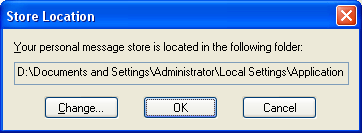
Browse to that location and find all the DBX files as shown below:
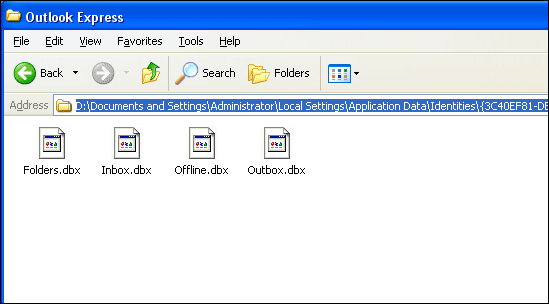
Or Follow these simple & quick steps to locate Outlook Express DBX files
Open Outlook Express, Right click the Inbox Folder & go to Properties as shown below:

In the "Inbox Properties" box, you can see the location of store folder – Where DBX Files are kept on hard disk as shown below:
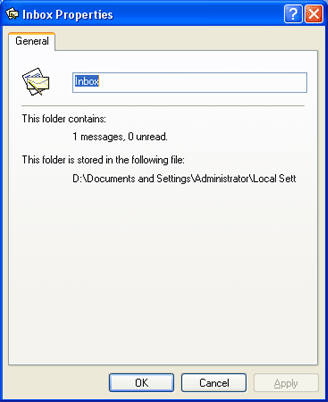
Browse to that location and find all the DBX files as shown below: