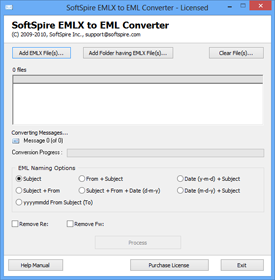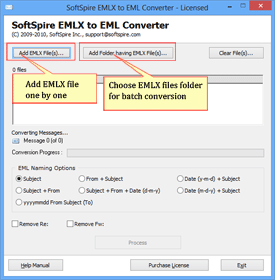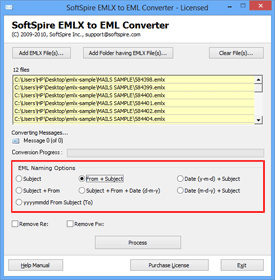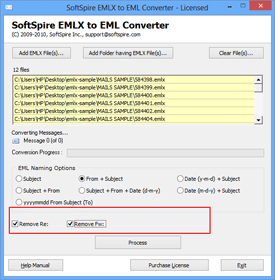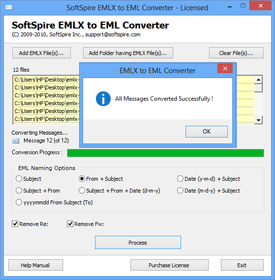How-to Manual of EMLX to EML Converter
Read this Product Manual to know how EMLX to EML Converter works
Step 1 - Download and Launch the Software
Download EMLX to EML Converter Tool and then install. Start menu » Programs » SoftSpire EMLX to EML Converter
Step 2 - Select EMLX Files
The software offers two options to select EMLX files;
- Add EMLX Files (Single Mode): Use this option to choose EMLX files one by one or for multiple files selection Press Ctrl+ click on files. This option will help you to convert selected EMLX files into EML format.
- Add Folder having EMLX Files: Use this button to choose EMLX files folder at once for conversion. This Batch mode option will help to convert whole EMLX file folder into EML format at once.
.
Step 3 - Select File Naming option –
There are 7 different options available to save converted files format. Choose any option to save migrated files as per your need. Default emails will be saved in original format.
Step 4 - Click on Process
If you don’t want to convert replied and forwarded emails then tick any option:
- Remove Re: Tick this option if you don’t need to convert Replied emails to EML.
- Remove Fw: Tick this option if you don’t want to convert Forwarded emails to EML.
Step 4 - Complete Conversion
The software will start conversion and provides a message "All message converted successfully" within few minutes. Now navigate & find Converted EML files then you will see that all emails have been converted successfully.