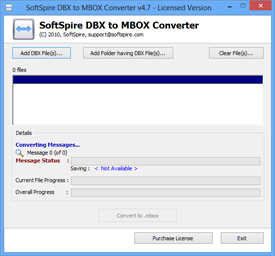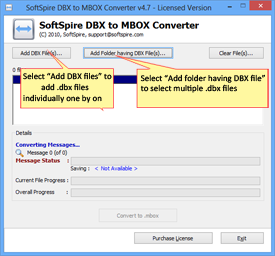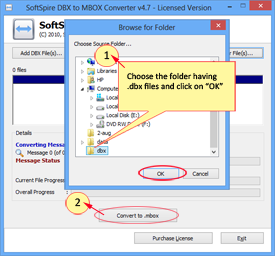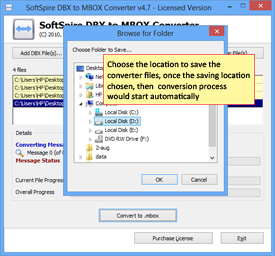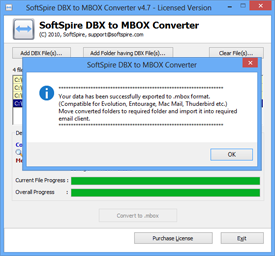Product Guide of DBX Files to MBOX Converter
Know How to Convert Outlook Express Emails to MBOX Format
Step 1 - Run the Software
Download the Software » Run » Launch » Start
Step 2 - Select the DBX File for Conversion
There are two options for it
- Add DBX file – Here you select the DBX files individually one by one
- Add folder having DBX files – Here you select the folder which contains all the DBX files that you want to convert.
Step 3 - Start Conversion
Once the files are chosen, you simply have to click on “Convert to MBOX” button.
Step 4 - Choose Saving Location
Now you have to choose a location to save the converted files. Once the saving location is chosen, the conversion procedure would start automatically.
Note:To locate the store folder, please make sure that the Show Hidden Files and Folders option is enabled.
Step 5 - Conversion Completed
Once the conversion gets complete, a message is displayed on the screen indicating so.