MDaemon to Exchange Migration, Experience Cherished
Solution for Migrating from MDaemon Messaging Server to Microsoft Exchange Server without any hitches
Moving from MDaemon Mail Server to Exchange Server 2010 can become easier via  . Means, first convert MDaemon files to
. Means, first convert MDaemon files to  format and then import these files in Microsoft Exchange.
format and then import these files in Microsoft Exchange.
Exchange supports EDB, OST and  file, and there is no direct method to export mail from MDaemon to Exchange, due to difference in file formats supported by both the programs. So the easiest method for converting MDaemon emails and calendars to Exchange is to first convert them to
file, and there is no direct method to export mail from MDaemon to Exchange, due to difference in file formats supported by both the programs. So the easiest method for converting MDaemon emails and calendars to Exchange is to first convert them to  format and there is a tool available for this :
format and there is a tool available for this :  .
.
Here is a query of our UK based client and the solution we offered to them :
Hi team, I am on the verge of purchasing MDaemon to PST Converter, having few glitches listed below –
- I want to migrate emails from multiple MDaemon mailboxes to
 . Is there an easy approach to do this?
. Is there an easy approach to do this? - I want separate
 file for each mailbox.
file for each mailbox. - How about proceeding

 file in MS Exchange?
file in MS Exchange? - Which license is best suited for me?
- How to convert all items from MDaemon like emails, calendars, contact to Exchange and Office 365?
FIRST, WE RECOMMENDED THEM TO USE DEMO EDITION, FOR GETTING THROUGH COMPLETE MIGRATION PROCESS. After getting satisfying results with Demo edition, the company decided to go for the large-scale MDaemon to Microsoft Exchange migration. The plan was to convert 1980GB of data (email messages from the mail boxes of around 2000 employees' User accounts). But before proceeding, the system engineer, who was leading the migration project, contacted our technical support team and discussed his plan, glitches and requirements. Since, the stakes were high, a foolproof plan was needed; so we went ahead step by step.
Import Multiple Mailboxes of MDaemon Mail Server to Exchange
Since their requirement was for multiple mailboxes migration, they needed some tool that would select all these mailboxes at once. Our experts guided them with MDaemon messages to Microsoft Exchange migration planning and implementation process :
- First, they were asked to save all the mail boxes of each user account in separate folders, from the location:C:/MDaemon/Users/mailenable.com/user/
- Then, they were advised to save all these folders in one single folder, for further action.
Once everything was done, next step was to import MDaemon user profiles data to Exchange, using the intermediary tool. Since, they were performing comprehensive migration, we offered them to use Unlimited License Edition, which is a highly advance tool designed especially for commercial purposes. Developed for fulfilling large-scale migration needs, the software supports conversion of multiple mailboxes of various user accounts in single process, creating single data file for each mailbox.
Steps followed for Converting MDaemaon to Microsoft Exchange
After having all the user accounts folders in one folder, they then proceeded with converting these mailboxes into desired file format. After successful installation, the software guided them to proceed accordingly, in step by step process :
- The first step was selecting the Mailboxes. After selecting Multiple Mailboxes option, user was further prompted to select the folder that contained all the MDaemon user accounts mailboxes. The root folder was selected.
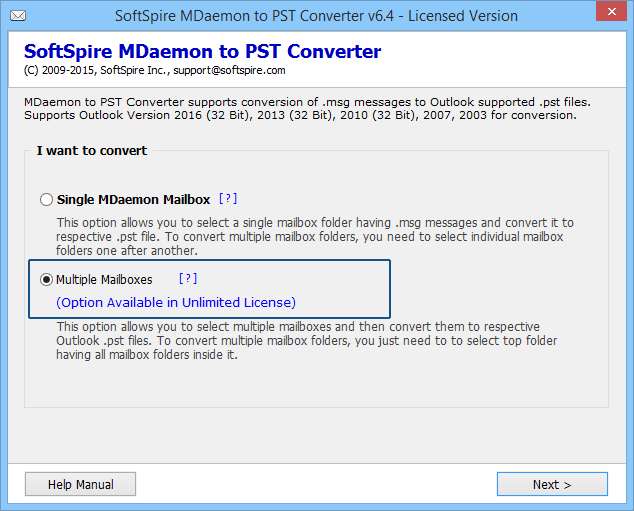
- Next, a list showing all the user mailboxes the root folder contained, appeared. Check All option was selected for converting all the mailboxes at once.
- Next step was to change the output folder location as the software also provides the option to change the location of the output folder. Default location is Desktop.
- After selecting the desired location, the conversion process was started by clicking the Start Conversion button. The software started the conversion of all the mailboxes on 1 by 1 basis, showing progress status for each mailbox.
- Once conversion was done, an alert message showing the completion process, appeared.
Working Video of the Software
The following video showing the conversion process of MDaemon files to Exhcange became a helping aid for them, as they could complete the whole process effortlessly.
After successful completion, all the mailboxes were converted into individual  files, in pre-defined location. Now the next step was to proceed for MDaemon messages to Exchange migration process.
files, in pre-defined location. Now the next step was to proceed for MDaemon messages to Exchange migration process.
Time to Export Mail from MDaemon to Exchange
Once they had completed conversion task for all the MDaemon user mailboxes, next they proceeded with importing them to MS Exchange 2010 Server. For this, they used appropriate cmdlet on their Microsoft Exchange shell and successfully imported all the resultant  files (one file at a time) from migrating machine to the user mailboxes at Exchange server.
files (one file at a time) from migrating machine to the user mailboxes at Exchange server.
For Example, to import  file to Exchange server, the command would be :
file to Exchange server, the command would be :

Once users get the MDaemon messages in desired format, they can be easily imported into all MS Exchange server editions. MDaemon Mailbox to Exchange 2013, 2016 migration can also be performed in same way.
What Users Get from the MDmaemon Export Utility?
- All the mailboxes of all the user accounts were imported with all the email messages.
- The attachments were also imported and were in exactly the same format as they were in MDaemon.
- Even the email meta data, formatting, images, hyperlinks etc. were properly maintained, not even a single bit was changed.
We are getting a lot of queries regarding conversion of MDaemon with all the items, (emails,contacts, calendars etc) into Exchange and Office365. We are working on such software and the development is in its final stages. The solution will be with you within next few weeks. So, just wait and watch.
Resources
Awards & Ratings

100% Safe & Secure

Testimonial
Moving from MDaemon to Exchange was looking tough, but you guys made it simpler. All the employees are enjoying their stint with MS Exchange now. Its easy for us too to manage them.
